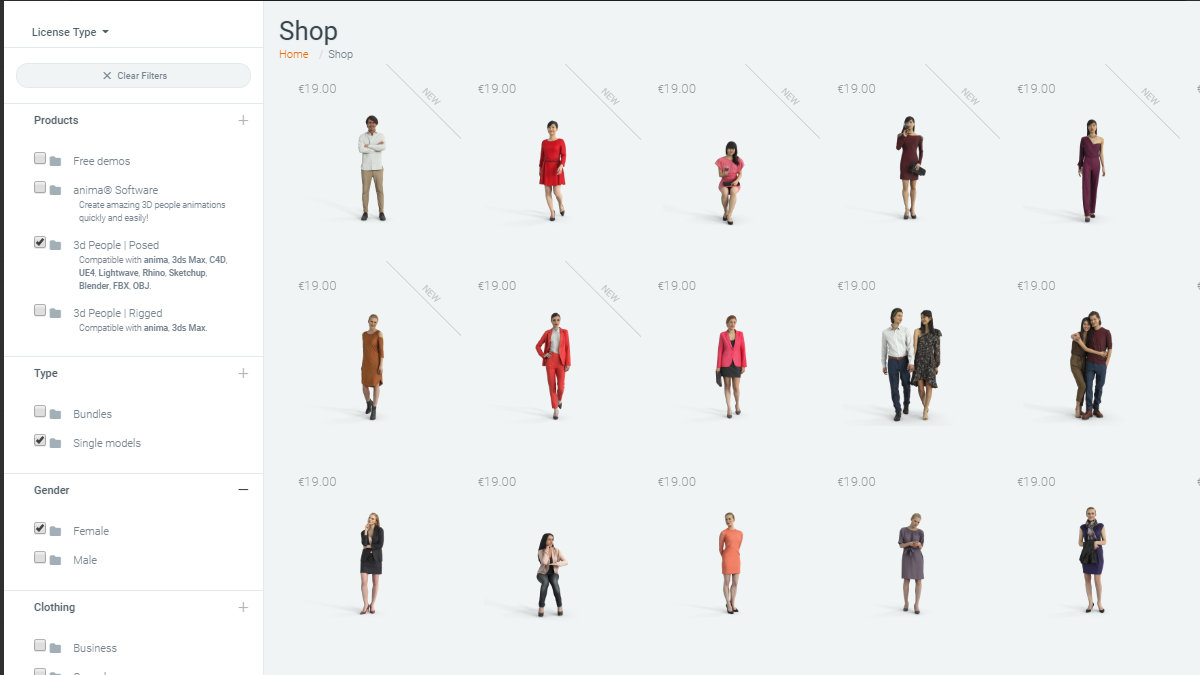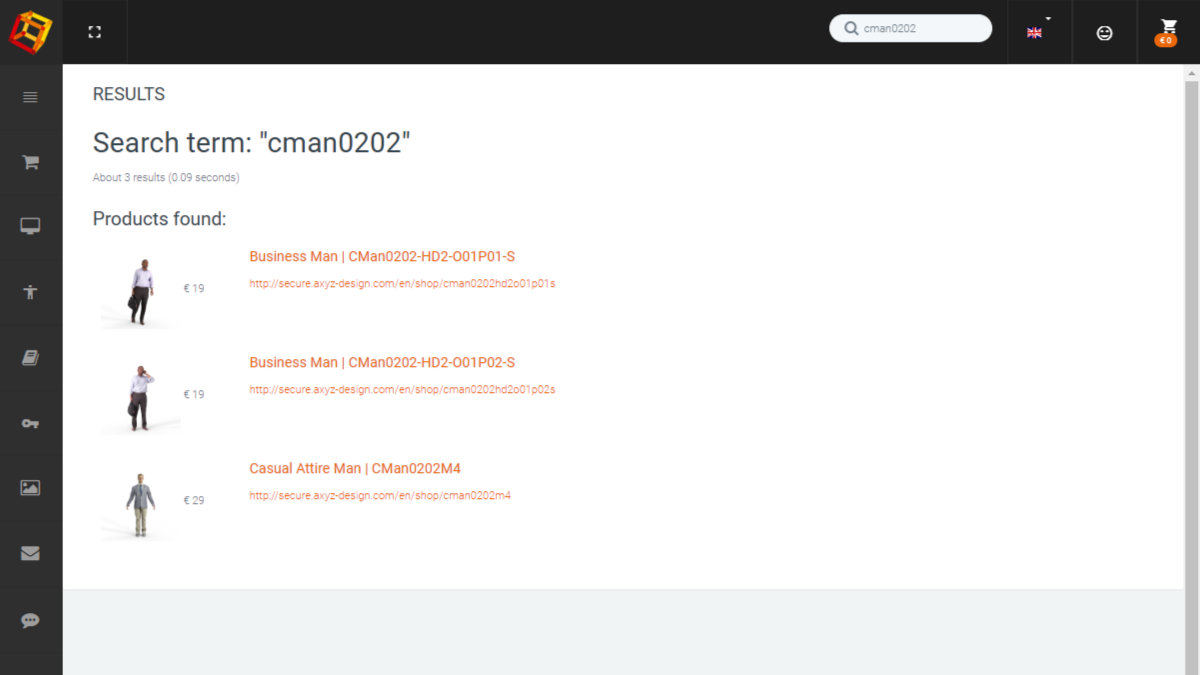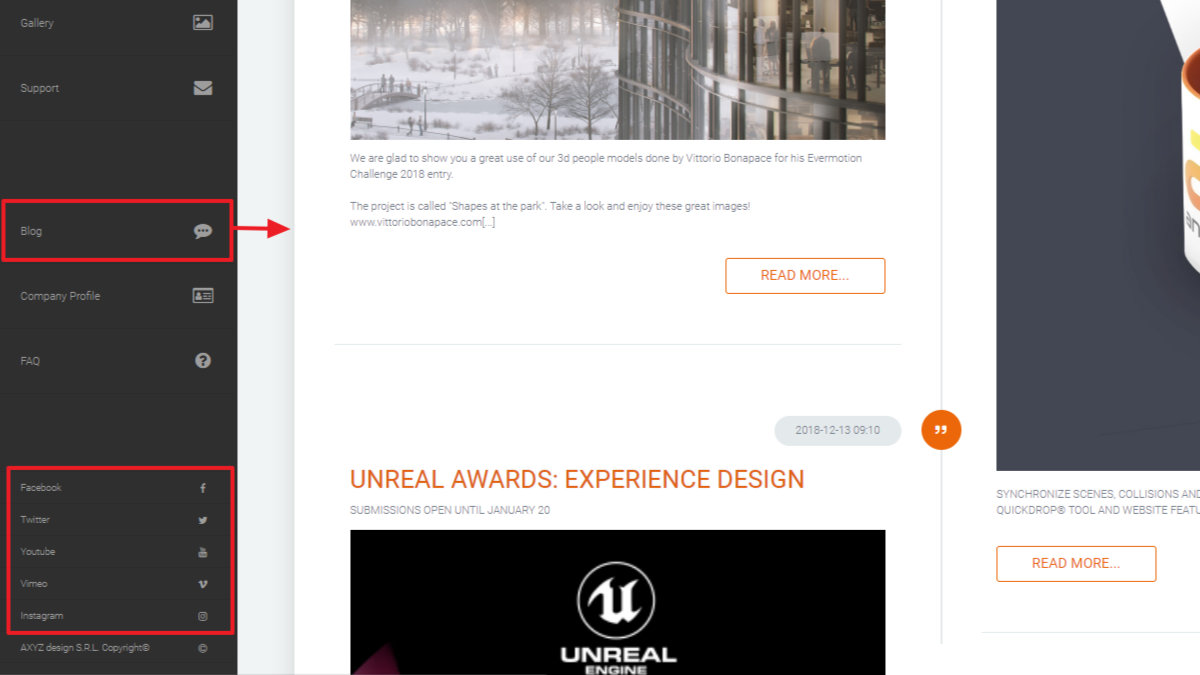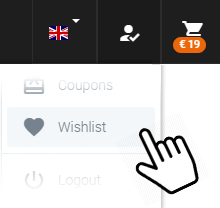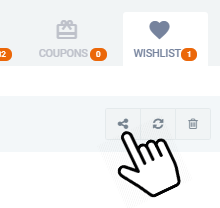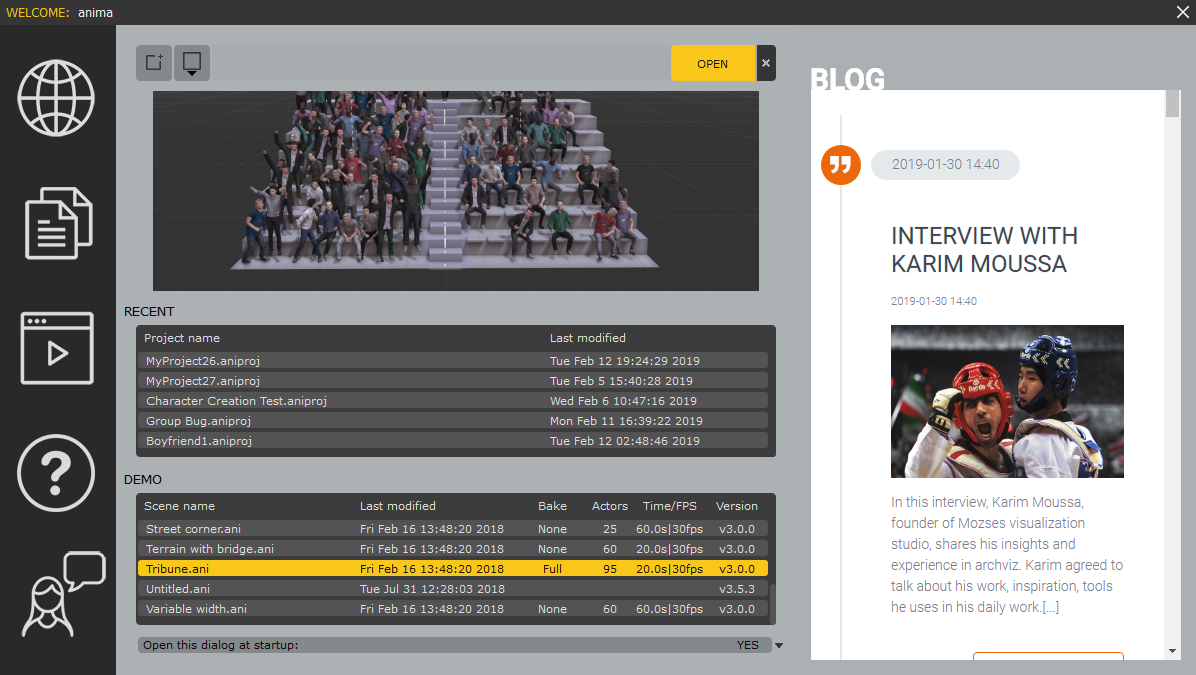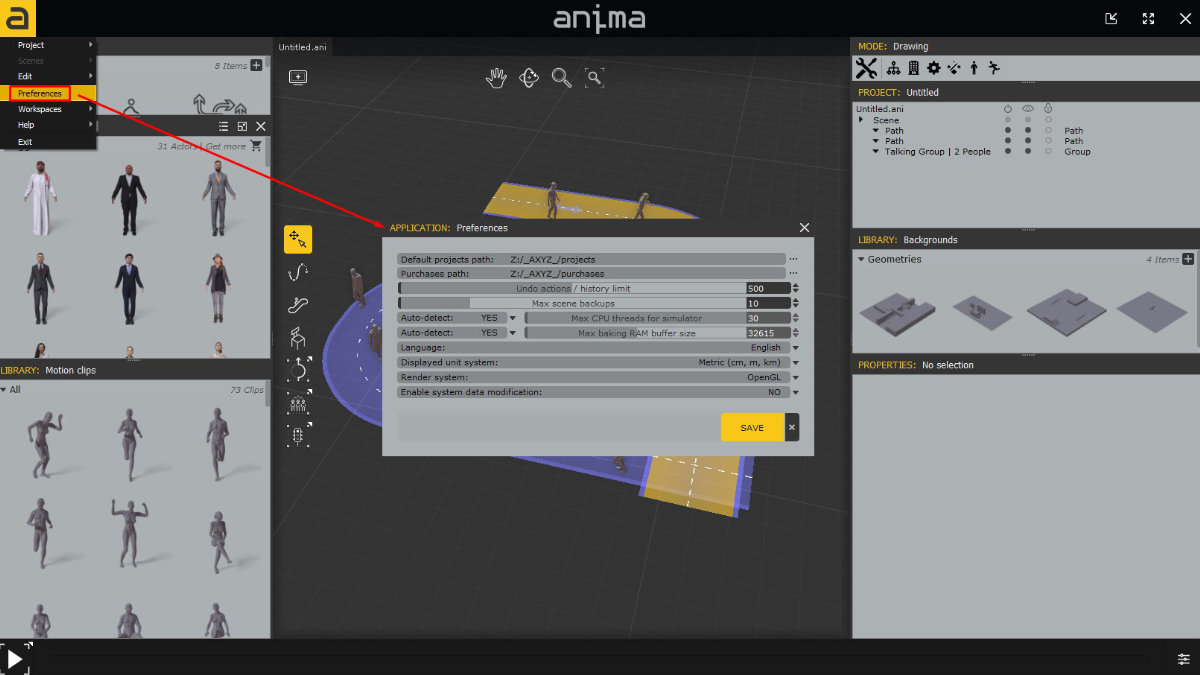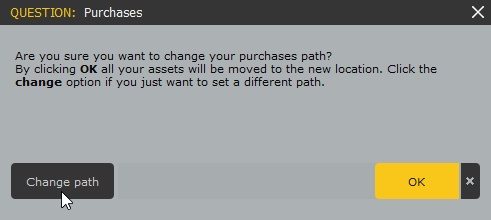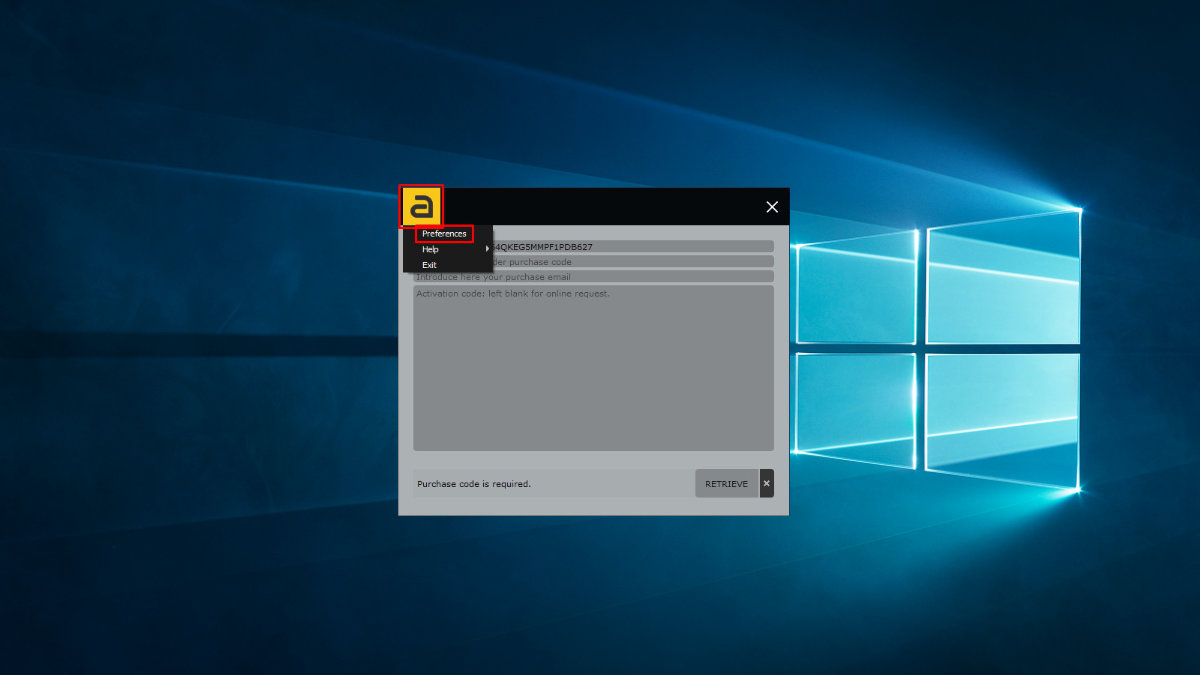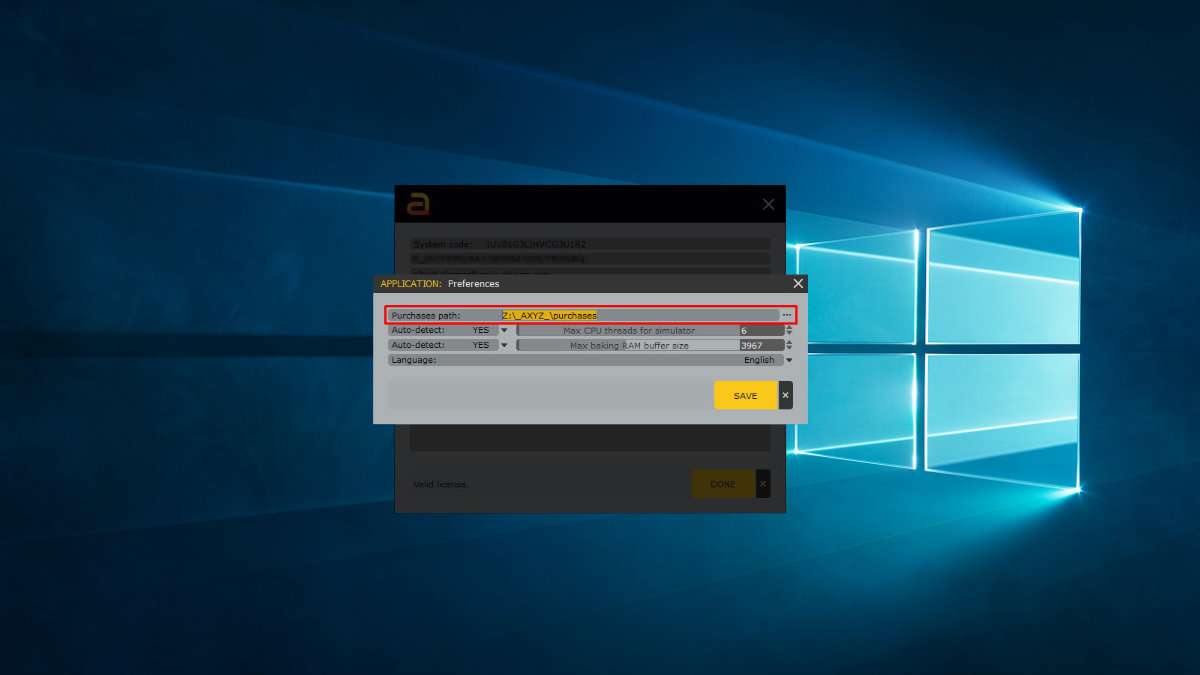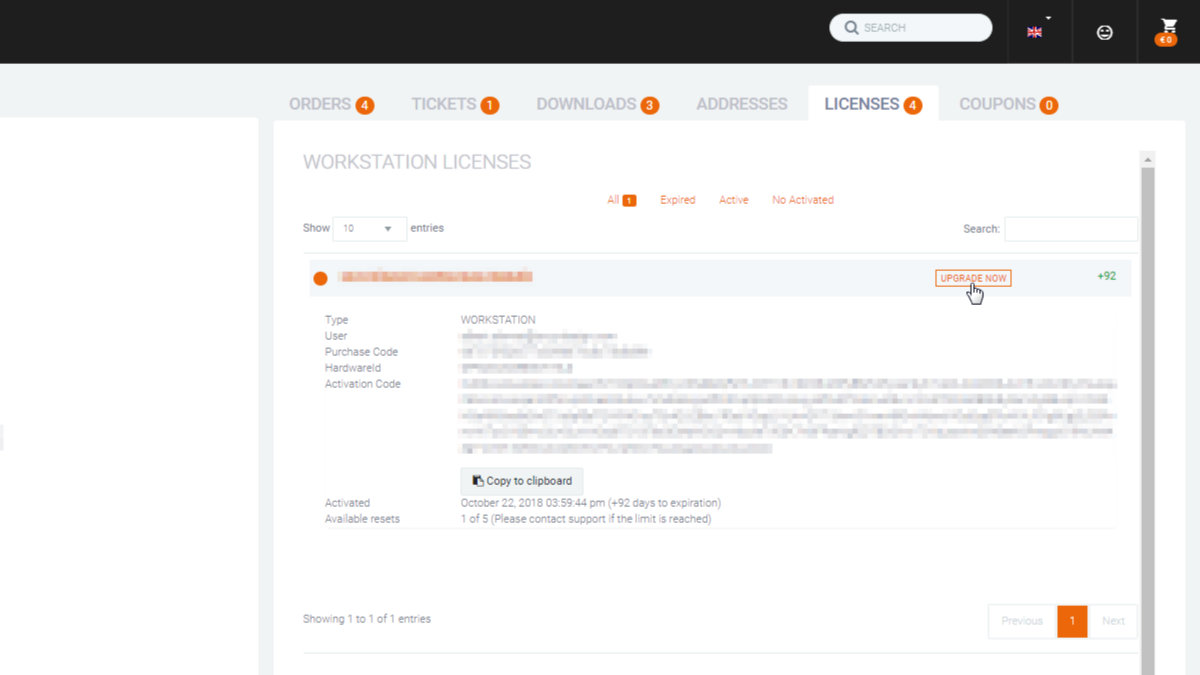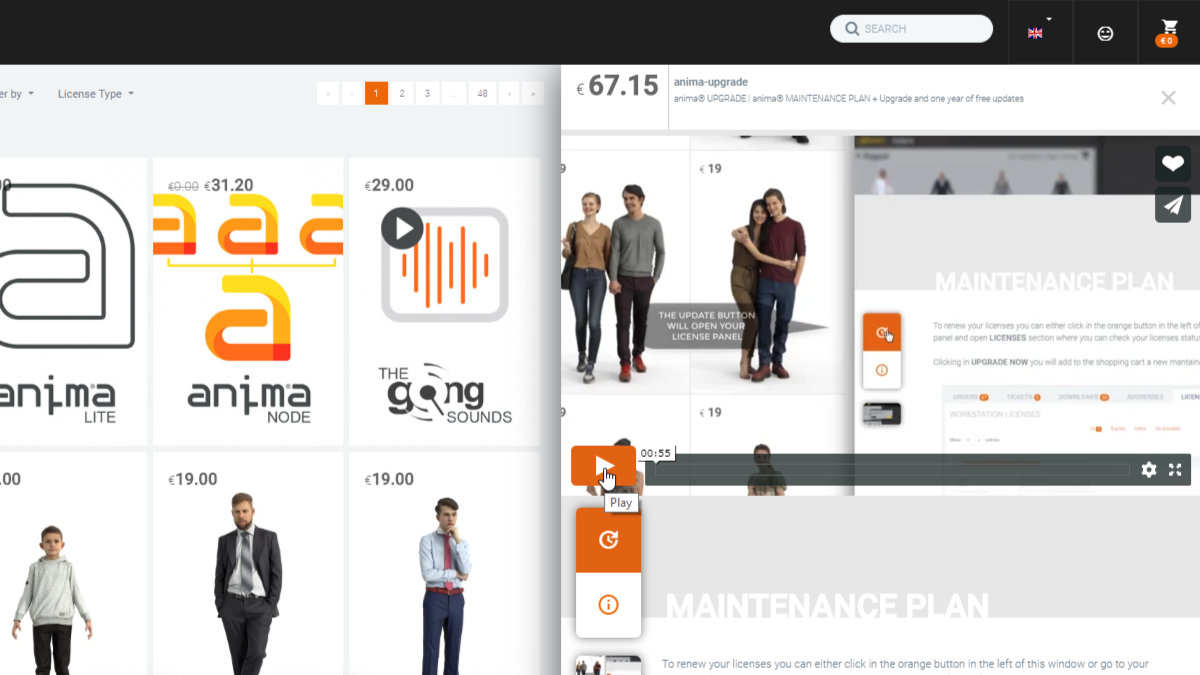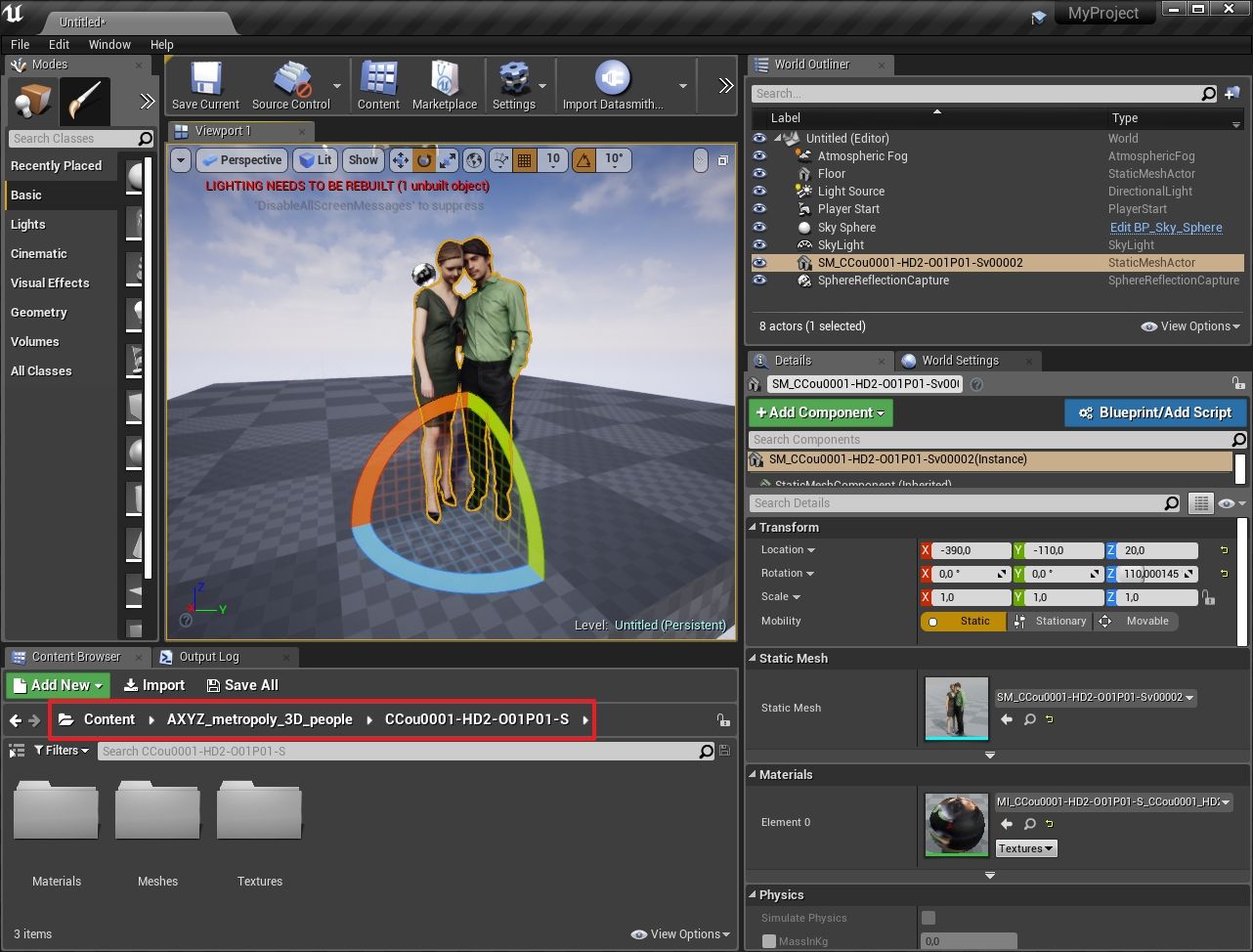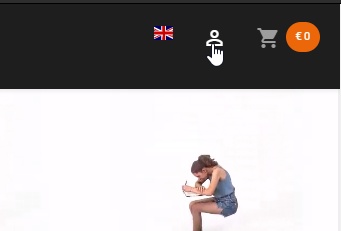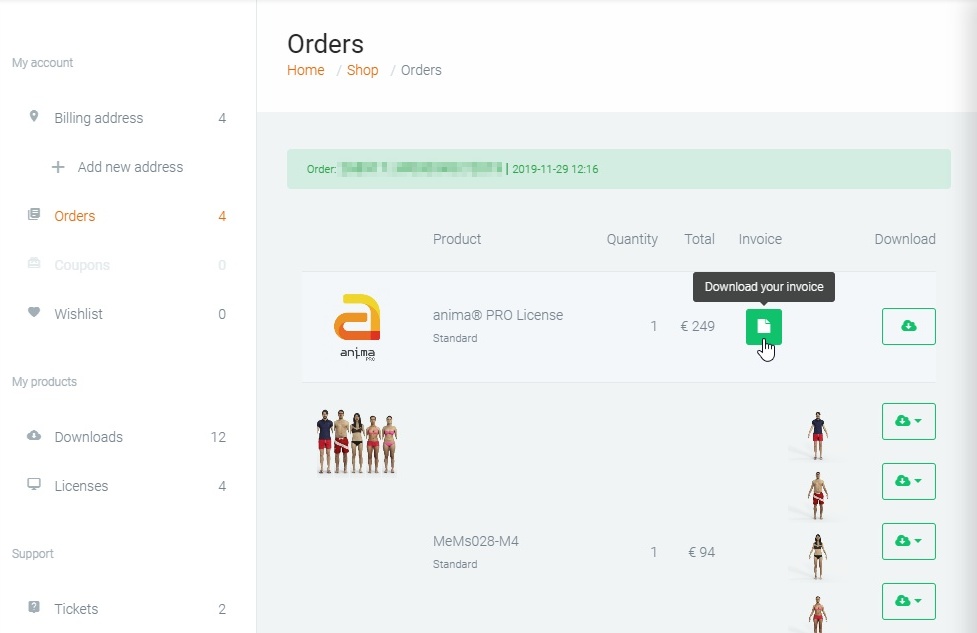We have one of the most extensive libraries of 3D human models available online. Using our new advanced filter system you will be able to browse through all our 3D people models to find your desired scanned 3d character in seconds, with an intuitive, quick and easy way.
Here's an example of how the 3d model filter works:
- Select the License type you need to show the price of each product accordingly.
(Here you'll find more information about the Standard and Extended licenses)
- Click on the desired kind of Product you want to browse:
· Free demos : this will show only free models that we offer as an example of the content inside each 3D character package)
· anima® Software : this will show only software products related to anima®, our 3d population solution for creating and animating crowds of people in 3d scenes for Architectural Visualization, VFX, Advertising, Films, Virtual Reality or Video Games environment. Please note that all models listed in our shop (both Ready Posed and Rigged) are fully compatible with anima®.
· 3D People | Posed : this will show only Metropoly® Ready Posed, static 3d people.
· 3D People | Rigged : this will show only Metropoly® Rigged animable 3d characters with skin and skeleton.
- Select any other tag from any product category by clicking their checkbox.
All the filters selected are considered as an AND condition, that means that if you select 2 filters with opposite meaning there will be no results (i.e. "Male" and "Female").
We distributed some of these opposite filters inside categories to organize them, but please note that some the filters inside the same categories are actually not as exclusive as it seems (i.e under the Clothing category, try to select "Business" and "Gym" and you'll get 2 models of Businessman in bikes ;-] ).
These are the main Categories:
- Type: Bundles, Single models.
- Gender: Female, Male
- Clothing: Business, Casual, Gym, Events, Swimwear.
- Season: Fall, Spring, Summer, Winter.
- Places: Business, Gym, Events, Swimwear, Shopping, Restaurant, Home, Tourism, School, Airport.
- Ethnicity: Asian, Afro-American, Hispanic, Middle Eastern, European.
- Formats: Here you'll find a list of all the formats that are supported by some of our models. Please note that not all the models support all these formats.
- Render: Here we list all the render engines supported by some of our models. Please note that not all the models are compatible with all the render engines.
- Tags: Here you'll find a long list of specific filters that will let you fine-tune your search.
The Categories that contain more filters are the 3 last ones (Formats, Render, Tags), and so we've added a quick search box to navigate quickly on those filters by directly typing the word that you think will define better your search.
All the promotions and coupons available for each user can be seen at the user control panel under the Coupons Tab:
We also have a newsletter that we send to our users every time a new promotion starts. For example:
And of course, we announce all the news about our products in our blog and in our social networks:
An easy way to find all those links is from our main AXYZ design Store page.
You can create multiple selection lists of our products in the webshop (both Posed and Rigged 3D people, anima® related products and other libraries) and store them in your user account for possible future purchases or to share them with friends, colleagues or other team members.
Sharing a selection of products with your friends or colleagues will be as simple as this:
- Click the icon to save your Wishlist
- Go to the main menu and Click on the new icon to access the Wishlist panel.
- Share the selected product list with friends, colleagues or company team.
When purchasing any metropoly® 3d people characters you will have access to all formats for free.
In your account dashboard you will find a DOWNLOAD section with the links for each format.
If you download and use anima® LITE FREE version, you can useanima® .Y files included in your order and multiply the number of available rendering engines.
Included with each of the 3d models purchased you will have:
FORMATS
- Autodesk 3ds Max®
- Maxon Cinema 4D®
- AXYZ design anima®
- Newtek Lightwave®
- McNeel Rhino®
- Trimble Sketchup®
- Autodesk FBX®, OpenCollada®, Wavefront® OBJ, The Khronos® GLTF
- Unreal Engine®
- Blender® The Blender Foundation
RENDERERS
- Chaos Group V-Ray®
- Render Legion Corona Render®
- Otoy Octane® Render
- Next Limits Maxwell® Render
- Altair Engineering Thea® Render
- Pinksoft F-Storm®
- Native standard render
- Autodesk Arnold® Render
- Redshift Rendering Technologies
- Blender® EEVEE realtime rendering engine.
- Cycles, Blender’s physically-based production renderer.
* All mentioned trademarks are the property of their respective owners.
We do have a partnership with Lumion to include some of our 3D models in their library, but please note that not all the 3D people that we have in the AXYZ web are currently available there. Please refer to the Lumion customer support service to learn how to use the Metropoly® 3D models that they have included in their software.
It is also possible to import in Lumion our static 3D characters that are not available yet in their library, but I'm afraid that it's not possible for Lumion to import any vertex deformation animation embedded in the FBX files, like the one commonly used for 3D character animation (bone+skin or morphs).
You can read more information about this on the following links from their own web:
The license included by default in anima® and in the models that can be purchased from our webshop is the Standard license. This license allows our products to be used to: Render still images and animations for video production, broadcasting, print, movies, advertising, game intros, illustrations, and presentations.
If you need to use our models on interactive games or simulations then you will need the Extended license: Rendering still images and animations for video production, broadcasting, print, movies, advertising, game intros, illustrations, presentations, computer games, virtual worlds, simulation, and training environments; mobile, desktop and web applications; and interactive electronic publications of literature such as e-books and electronic textbooks.
A case falls in between the Standard and the Extended license, which is the usage of the models in Interactive Presentations made with Game Engines (like Unreal Engine or Unity). In that case, you can use the Standard license if that presentation is meant to e used by one client only, for a particular project (like an Architectural Visualization or an Exhibition), and you would need the Extended license otherwise.
If you want to resell or include our products in your own software product, you will need the Distribution license (as it is stated in point 5 of the Extended license details).
In the following link, you will find all the details about the 3 types of licenses available:
Please notice that some products are only available with one type of license. For example, the subscription products (anima® ALL) can only be purchased with the Standard license.
No. It is not possible to purchase anima® ALL using Wallet Credit because of the incompatibility between the subscription products and the discount embedded in the purchase of every Wallet Credit recharge.
To purchase subscription seats, please use the following product:
The anima® Wallet bundles contain one anima® PRO license and also Wallet credit that can be spent in purchasing more products from the web-shop.
We have made the PRO+Wallet bundles to offer a solution to users that want to extend the default library included in anima® with their own selection of models. For example, if you purchase the PRO + WC500 bundle, you will get 500 € in credit that you can spend on, for example, 8 4D models, or 27 Posed models, or 18 Rigged models, or any combination of the products that you can find in our webshop.
Note that all the quantity discounts from the web-shop will still apply even if you use Wallet credit to pay for them. Also, this type of credit will never expire, so you can use it whenever you need it, with no rush.
You have more information about the Wallet credit system here:
If you use 3ds Max, Cinema 4D, Maya, or Unreal Engine on a Windows OS then you will be able to import and render the scenes and characters generated with anima® through the plugins supplied with the product.
IT WILL NOT BE POSSIBLE TO CONVERT THE SCENES AND CHARACTERS TO ANY STANDARD FORMAT (FBX, COLLADA, ALEMBIC).
The license included by default in anima® and in the models that can be purchased from our webshop is the Standard license. This license allows our products to be used to: Render still images and animations for video production, broadcasting, print, movies, advertising, game intros, illustrations, and presentations.
If you need to use our models on interactive games or simulations then you will need the Extended license: Rendering still images and animations for video production, broadcasting, print, movies, advertising, game intros, illustrations, presentations, computer games, virtual worlds, simulation, and training environments; mobile, desktop and web applications; and interactive electronic publications of literature such as e-books and electronic textbooks.
A case falls in between the Standard and the Extended license, which is the usage of the models in Interactive Presentations made with Game Engines (like Unreal Engine or Unity). In that case, you can use the Standard license if that presentation is meant to e used by one client only, for a particular project (like an Architectural Visualization or an Exhibition), and you would need the Extended license otherwise.
If you want to resell or include our products in your own software product, you will need the Distribution license (as it is stated in point 5 of the Extended license details).
In the following link, you will find all the details about the 3 types of licenses available:
Please notice that some products are only available with one type of license. For example, the subscription products (anima® ALL) can only be purchased with the Standard license.
The duration of the contract depends on the option selected when the purchase is made. Currently, we offer the following options:
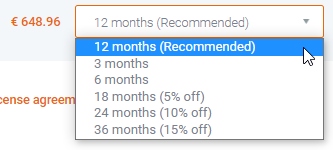
At the end of the period selected, you will have the possibility to renew the service for another period of your choice.
No, the duration of the anima® ALL contract is set for the originally acquired period of time. Once this period has expired, the contract will be automatically terminated by simply omitting to renew the service.
Yes, you can add new seats for your team professionals at any time.
You will be charged for the proportional part until the renewal date.
The subscription service includes access to all the content included in the metropoly® library and all the software needed to create the best images in the compatible 3D packages:
- One seat of anima® that can be used on up to 4 devices (as a floating license),
- All the devices pre-authorized in your subscription account can be used as render nodes (when used on 3D apps with no active UI, in "node mode").
- Plugins for 3ds Max®, Cinema 4D®, Maya®, and Unreal Engine®,
- All metropoly® 3D people are available in the online catalog (+2.000 and growing every week): Rigged, Ready-Posed, Ambient, and 4D Digital Humans (4d models).
Most models include 5 color variations, (~10.000 costume combinations). - Periodic Maintenance and Updates for both software and models, with support for all the new versions of the host 3D software (3ds Max®, Cinema 4D®, Maya®, and Unreal Engine®).
Yes, each seat you subscribe to can be used on 4 (four) different computers, as long as they are not used at the same time.
The administration of your computers can be done from the subscription control panel.
No, the subscription does not include render nodes, however, you can use the workstation where you are using it for rendering.
Additional nodes must be purchased separately and, unlike the subscription, are licensed in perpetuity.
More information: https://secure.axyz-design.com/en/shop/anima-node
Yes, without any problem since the render node licenses are perpetual and you can use them indefinitely with all versions of anima.
However, remember that you must use the same version of anima for both the workstation and rendering.
You will find all the versions available for download at: https://docs45.axyz-design.com/article/official-releases/
Both licenses cannot be working at the same time in the same machine because each one has limitations and capabilities that the other one does not have.
If you use them in different machines, from the ALL version you will be able to open scenes made with the PRO version with no problem.
However, from the PRO (and Render Node) versions you will only be able to open scenes made with the ALL version for render purposes.
For example, all the actors from a scene made with the ALL version will be correctly loaded (and rendered) in a 3dsMax installation that uses the PRO or the Render Node licenses.
However, you won't be able to open that scene with anima® PRO standalone to edit or modify it in any way.
If you do that, the actors will be loaded as Missing Actors, and if you save it in that state, you will lose those actors also in the 3dsMax scene, so you won't be able to render it anymore.
No, the actors downloaded with the subscription will appear in the PRO library as blocked actors (with a lock icon overlaid) and you won't be able to use them in your scenes.
However, you will still be able to render them in the particular case mentioned before, that is when you are rendering a project made with anima® ALL.
Yes, the subscription service (anima® ALL) will only available on anima® version 4.5.0 or newer.
No. For security reasons, anima® will have all the export options blocked when used with a subscription license.
We understand that this limitation might be a deal-breaker for some users that must use these export options in their workflow, like the ones working with software that is not supported yet by the anima® plugins (like Blender, Unity, Modo, and others), or the ones that need to export animations to FBX to be able to edit them using external 3D applications.
But still, we need to somehow verify the ownership of the models. We have invested a lot of effort in making the protection layer totally transparent to the user, but there is no way for us to know if a model is ours or not once it is not in the native anima® format anymore, so we don’t really have a choice in this case.
No. It is not possible to purchase anima® ALL using Wallet Credit because of the incompatibility between the subscription products and the discount embedded in the purchase of every Wallet Credit recharge.
To purchase subscription seats, please use the following product:
anima® is the fastest Stand-Alone character animation application developed especially for architects and designers, ideal for quickly and easily creating stunning 3D character animations in less time.
Our motion-editing tools and content make 3D character animation easy and affordable, and enables creative and technical artists to take on demanding animation-intensive projects.
NO.
anima® is a Stand-Alone character animation application.
It uses a set of Connectivity Plugins to import and render the animated human scenes on Autodesk 3DS Max®, Autodesk Maya®, Maxon Cinema 4D® and Epic Unreal Engine®.
Connectivity Plugins are included and provided with the software installer.
YES.
anima® motion-editing-tools allow you create animated characters ride or step on and off escalators, moving walkways and take the stairs realistically, enabling creative and technical artists to take on demanding animation-intensive projects.
Yes, anima® comes with an extended library of characters and animations, plus multiple texture color variations. All those assets are combined with an advanced locomotion engine that allows them to walk, stand, take the stairs, get on-off escalators or chatting cheerfully with a mate in both walking, standing or sitting positions.
You can download and try the anima® Lite version to get a global overview of our software and have a close look at the contents of the library. The anima® Lite is a free version mainly intended to allow the users to test the software and decide if it meets their needs, but it also contains the exact same package of actors as the full anima® Pro version.
You can download it here: https://secure.axyz-design.com/en/shop/anima-lite
Both anima® PRO and LITE versions include the exact same package of Metropoly® actors and motions:
- 2 4D Digital Humans (fixed 30s long highly realistic animations)
- 26 Rigged actors (compatible with mocap animations)
- 5 Ready Posed actors (high detail static models)
- 13 Ambient actors (high detail idle animated)
- 71 Motion Capture files with parametric variations for realistic animations.
Which makes a total of 117 assets.
You can also extend your library by importing your own models and motions, here you will find more information about this:
YES.
Using anima®’s editing tools it’s easy to import and use either AXYZ metropoly characters or any 3rd party models.
The purchased models will be installed in the "Purchases" folder that is defined in anima® preferences panel (anima® icon menu > preferences).
There are three ways to install the actors:
- Auto-detection: anima® will automatically detect and install all the new *.y files found in the windows "downloads" folder. So If you download a purchased collection or any other compressed model, you'll need to extract it inside that same folder for anima® to detect it.
- Manual copy: you can install them by manually copying only the "*.y" files directly in the "\purchases\models" folder.
- Manual drag'n'drop: Drag and drop those *.y files to the anima viewport. Please note that this must be done directly with the *.y files, not the folders or the zipped packages.
More info in our documentation here: https://docs35.axyz-design.com/article/installing-actors/
YES.
These features are now available in anima® 3!
Users are not limited to the bundled content.
Using anima’s editing tools it’s easy to import and use 3rd party rigged characters and motion capture data.
Since anima® 3.5 you can use alive™ to keep static and animated cameras synchronized between 3ds Max®, Cinema 4D®, and anima® to control perfectly your crowd simulations and character placement.
You only need to enable the alive™ connection between the anima® and the plugin and all the modifications made to the cameras in the 3D application (3ds Max® or Cinema 4D®) will be instantly sent to anima®.
For more info please see the video tutorial Camera Sync in the documentation.
YES.
anima® offers a set of free plugins specially designed to import and render a large quantity of 3D human characters into Autodesk 3ds Max, Cinema 4D and Epic Unreal Engine, optimizing memory usage and giving you the flexibility to use external renderers such as V-Ray, Corona, Maxwell, F-Storm, Redshift, Arnold, Octane and many more!
Yes, we have a free version of anima® called anima® Lite that has all the same functionality and libraries than the Pro version with a few limitations. You have more information about that in the FAQ bellow "How is the free anima® LITE version limited?".
You can download it here: https://secure.axyz-design.com/en/shop/anima-lite
anima® LITE software is a freeware software designed to provide everyone an opportunity to fully experience and test the latest version of the main AXYZ design tool for 3D scene population and animation: anima® Pro.
The LITE version will allow you to use the software and decide if it meets your needs. It includes the exact same package of Metropoly® actors as the full anima® Pro version: 5 4D models + 2 4D walking models + 28 Rigged actors (compatible with mocap animations) + 4 Ready Posed actors (high detail static models) + 13 Ambient actors (high detail idle animated) + 48 Motion Capture files with parametric variations for realistic animations.
The only difference is that the Lite version has the following export limitations:
- You can render 5 different default animated actors for each scene.
- You can render 1 different custom imported animated actor for each scene.
- You can render 4 seconds of animation (100 frames at 25 fps).
- You cannot render an anima® LITE scene in an online Render Farm service.
The Ready-Posed actors (static) have no export limitation, so you can use our Drag and Drop panel inside your 3D application with all your purchased and custom actors just by having anima® lite installed. See how this panel works in our video tutorials here.
Like anima® Pro, the Lite version has all the toolsto create traffic lights, squares, and obstacles areas that characters avoid navigating around objects. Walkway tools for walking, running, and locomotion animations with advanced settings for distribution, spacing, direction, clustering, and changing path width at any point.
And also includes all the native connection plugins to synchronize the scenes with Autodesk 3ds Max®, Autodesk Maya®, Maxon Cinema 4D®, and Epic Unreal Engine®, plus a lot of Demo scenes for a quick approach to the software.
You can download it here: https://secure.axyz-design.com/en/shop/anima-lite
Our software can directly handle pretty well up to 5.000 people, but you may get in trouble with a higher number of people. For Stadiums and Theaters, anima® has a Demo scene called "Tribune" that you can access from the Welcome window when you start it.
Basically, it is an Area with a particular setup (cheer animations, grid mode and an adjusted spacing between seats), we made it as an example of how the Area tool works and how quickly you can build a large number of people distributed in a regular grid of seats.
However, we recommend you to take a different approach to fill up completely a football stadium with a huge amount of people (+10.000 people). You can easily generate anima® scenes with small groups of people (i.e. a line of seats or even individual actors) and then, inside 3dsMax® or Cinema4D®, create render proxies (VRayProxy, Arnold Stand-ins, CoronaProxies) directly from the anima® objects and distribute them with some scatter tool like CoronaScatter or iToo Forest.
YES.
Using anima®’s editing tools it’s easy to import and use either AXYZ mocap data motion files or any 3rd party motion capture data.
We are definitely very interested in creating a native OSX-compatible version, but it's not in our roadmap yet. Our development resources are limited and we want to focus on the Windows version by now, which is the core of our customer base.
However, there is a way to use anima® Pro (only the standalone application, not the plugins) indirectly in OSX through a Virtual Machine with a Windows installed. It works well inside Parallels or VMWare (by now it doesn't work inside a VirtualBox). This setup has some limitations because you cannot use the Cinema 4D plugin in OSX, but you can export from anima® in FBX or VrScene and then import back in C4D. It's not as efficient and quick as using our plugin but it works well with midsize scenes, and we actually have some clients that are already using this workflow successfully.
And of course, you can always use Bootcamp to run a native Windows inside an Apple machine and then use anima® without any kind of hardware limitations.
It is possible to import Posed or Rigged models into your anima® library from external sources using the FBX format.
The following tutorials explain in detail the import process:
- Importing actors in FBX format:
https://docs5.axyz-design.com/article/import-posed-models-static/
https://docs5.axyz-design.com/article/import-rigged-models-animable/
- Adjusting the actors' base poses:
https://docs5.axyz-design.com/article/adjusting-the-poses-of-actors/
- Creating Custom actor materials and color variations:
https://docs5.axyz-design.com/article/creating-color-variations/
The anima® scene files are very small, so when you save a scene, anima® automatically saves a backup of that scene too, in the same folder.
The backup scene files have the same name but a different extension. The standard "ani" extension is replaced by a number sequence that starts at "001" and is increased on every file save, always keeping the lower number in the most recent one.
You can easily restore any older saved scene by manually renaming any backup file to a new name with the *.ani extension.
After installing anima®, you can follow the standard process to enable plugins in Maya to enable the anima® plugin.
All the process is described in the following video:
You can share your resources with all the anima® installations in your local network, both PRO and Render Nodes versions. The installation of the anima® Render Node is almost the same as the Pro version, you only need to change your selection in step 6 of the documentation available here.
After that, you need to make sure that your render node machine has access to the path where the anima® scene is located (it should be in a network path), just the same as you do when you render any other 3dsMax®, Maya®, or Cinema4D® file in a network machine with Backburner, Batch Render or Team Render.
Then you also need to configure your anima® Pro to set your "Purchases" folder on a network path in order to share your purchased assets with all the other machines. You can do that following these steps:
- Go to the main menu (the anima® icon on the top left) and select "Preferences".
- Change the "Purchases" path to set a shared folder on your network.
- Automatically, all the content present in the folder will be moved to a new location.
When you change your "Purchases" folder to another location and the current one already has some models, the dialog from the 2nd image below will appear. As you can read there, if you click the "OK" button, all the assets you have in your current "Purchases" folder will be moved to the new location. However, if you click "Change path" the new path will be set and saved in your preferences, but no assets will be moved nor overwritten. This way you can freely choose to let anima® handle the transference of the assets or manage it yourself.
Finally, you can also set up the "Purchases" folder in the anima® Render Nodes, the process is very similar than in the workstation:
- Open the anima® Render Node app, go to the main menu (anima logo at the top left) > Preferences.
- Set there the same purchases folder network path.
Please note that you have to confirm that this path can actually be accessed by the Windows user account that is executing the render node. This can be easily confirmed by browsing to that folder instead of typing it manually.
Also, notice that whenever you set the "Purchases" to any location, a few .xml files and 3 subfolders ("models", "clips" and "streams") will be automatically created there. For example, if your "Purchases path" is set to "Z:/_AXYZ_/purchases", then the anima® actors (all the *.y files) will be placed inside the subfolder "Z:/_AXYZ_/purchases/models".
Although anima® does not have a plugin for Unity yet, you can export complete scenes in FBX with all the 3d characters, materials, and animations baked inside, and then import that FBX into Unity. For the materials to be imported correctly we recommend using the "embed materials" option.
All our Metropoly® Ready-Posed and Rigged models are available to be downloaded in FBX format, so it is possible to download them in that format and import them directly into Unity. On the other hand, none of the 4D models can be exported to FBX because this format does not support the features they need (like dynamic topology, animated texture, and others, more info about that here).
We are constantly working to improve anima® and add new features to make your user experience much better. By renewing your maintenance plan you will receive the benefits of all the new features as soon as they’re released, without even having to think about it.
You'll get free access to our Mainentance Plan for one whole year for each anima® Pro license that you buy. And, whenever you want, you can extend that period one more year by purchasing an anima® License Upgrade.
These are the benefits you'll get when you have a license under an active Maintenance Plan:
- Automatic updates to the most up-to-date anima® versions.
- Early access to the new features and developments available only in the Beta versions.
- Premium technical support.
- Special subscriber-only promotions and discounts.
To renew your licenses you can go to your user panel and open the Licenses Tab where you can check the status of all your licenses and renew your Maintenance Plan for any of them.
One you open unfold the details of a particular license, you can click in the UPGRADE NOW button to add to the shopping cart a new Maintenance Plan period for that selected license.
If you don't see the UPGRADE NOW button it's probably because you have never activated your license yet. So you need to install any anima® version and use your email and Purchase Code to activate it (more info on this in this article from the anima® documentation )
Here you'll find a quick video tutorial that will guide you to the whole upgrade process, on the product details (the right slider panel that appears when you select a product).
Currently anima® does not support floating licenses yet. Each license is linked to the hardware, so every time you need to move anima® (either the Pro or Render Node version) to a new computer, you first need to reset the license to erase the hardware ID link and then you can activate it again in another computer.
Please note that, as our documentation states, for security reasons, this process can only be done once every 24 hours and has a limit of 3 times per year. Of course, we will help you if something unexpected happens that occasionally makes you exceed that limit, but that's the main rule.
To learn more about the licensing process or license migration, please refer to the following documentation:
The license included by default in anima® and in the models that can be purchased from our webshop is the Standard license. This license allows our products to be used to: Render still images and animations for video production, broadcasting, print, movies, advertising, game intros, illustrations, and presentations.
If you need to use our models on interactive games or simulations then you will need the Extended license: Rendering still images and animations for video production, broadcasting, print, movies, advertising, game intros, illustrations, presentations, computer games, virtual worlds, simulation, and training environments; mobile, desktop and web applications; and interactive electronic publications of literature such as e-books and electronic textbooks.
A case falls in between the Standard and the Extended license, which is the usage of the models in Interactive Presentations made with Game Engines (like Unreal Engine or Unity). In that case, you can use the Standard license if that presentation is meant to e used by one client only, for a particular project (like an Architectural Visualization or an Exhibition), and you would need the Extended license otherwise.
If you want to resell or include our products in your own software product, you will need the Distribution license (as it is stated in point 5 of the Extended license details).
In the following link, you will find all the details about the 3 types of licenses available:
Please notice that some products are only available with one type of license. For example, the subscription products (anima® ALL) can only be purchased with the Standard license.
No, the actors downloaded with the subscription will appear in the PRO library as blocked actors (with a lock icon overlaid) and you won't be able to use them in your scenes.
However, you will still be able to render them in the particular case mentioned before, that is when you are rendering a project made with anima® ALL.
The anima® Wallet bundles contain one anima® PRO license and also Wallet credit that can be spent in purchasing more products from the web-shop.
We have made the PRO+Wallet bundles to offer a solution to users that want to extend the default library included in anima® with their own selection of models. For example, if you purchase the PRO + WC500 bundle, you will get 500 € in credit that you can spend on, for example, 8 4D models, or 27 Posed models, or 18 Rigged models, or any combination of the products that you can find in our webshop.
Note that all the quantity discounts from the web-shop will still apply even if you use Wallet credit to pay for them. Also, this type of credit will never expire, so you can use it whenever you need it, with no rush.
You have more information about the Wallet credit system here:
The anima® Render Node application is a limited installation of the Pro (Full) version. It lets you use the full licensed version of the anima® plugins (for 3dsMax®, Cinema4D®, and Unreal Engine®) and it was designed to be installed in the computers that are mainly used only to render images (also known as render nodes).
The main difference between anima© Pro and anima© Render Node is that the Pro is the complete version which includes a standalone application to create and edit anima® scenes, and also all the anima® plugins. Instead, with the anima® Render Node version you have access to all the anima® plugins but you can't edit nor create anima® scenes because there is no standalone viewport available nor any other editing interface at all.
To use anima® Render Node you only need to install it with the same anima Full Installer but selecting the Render Node instead of the Full version (which is selected by default) and then activate the Render Node license.
All the anima© Pro licenses include 3 render nodes licenses, but you can also buy more in the official AXYZ design webshop.
You can share your resources with all the anima® installations in your local network, both PRO and Render Nodes versions. The installation of the anima® Render Node is almost the same as the Pro version, you only need to change your selection in step 6 of the documentation available here.
After that, you need to make sure that your render node machine has access to the path where the anima® scene is located (it should be in a network path), just the same as you do when you render any other 3dsMax®, Maya®, or Cinema4D® file in a network machine with Backburner, Batch Render or Team Render.
Then you also need to configure your anima® Pro to set your "Purchases" folder on a network path in order to share your purchased assets with all the other machines. You can do that following these steps:
- Go to the main menu (the anima® icon on the top left) and select "Preferences".
- Change the "Purchases" path to set a shared folder on your network.
- Automatically, all the content present in the folder will be moved to a new location.
When you change your "Purchases" folder to another location and the current one already has some models, the dialog from the 2nd image below will appear. As you can read there, if you click the "OK" button, all the assets you have in your current "Purchases" folder will be moved to the new location. However, if you click "Change path" the new path will be set and saved in your preferences, but no assets will be moved nor overwritten. This way you can freely choose to let anima® handle the transference of the assets or manage it yourself.
Finally, you can also set up the "Purchases" folder in the anima® Render Nodes, the process is very similar than in the workstation:
- Open the anima® Render Node app, go to the main menu (anima logo at the top left) > Preferences.
- Set there the same purchases folder network path.
Please note that you have to confirm that this path can actually be accessed by the Windows user account that is executing the render node. This can be easily confirmed by browsing to that folder instead of typing it manually.
Also, notice that whenever you set the "Purchases" to any location, a few .xml files and 3 subfolders ("models", "clips" and "streams") will be automatically created there. For example, if your "Purchases path" is set to "Z:/_AXYZ_/purchases", then the anima® actors (all the *.y files) will be placed inside the subfolder "Z:/_AXYZ_/purchases/models".
Currently anima® does not support floating licenses yet. Each license is linked to the hardware, so every time you need to move anima® (either the Pro or Render Node version) to a new computer, you first need to reset the license to erase the hardware ID link and then you can activate it again in another computer.
Please note that, as our documentation states, for security reasons, this process can only be done once every 24 hours and has a limit of 3 times per year. Of course, we will help you if something unexpected happens that occasionally makes you exceed that limit, but that's the main rule.
To learn more about the licensing process or license migration, please refer to the following documentation:
The license included by default in anima® and in the models that can be purchased from our webshop is the Standard license. This license allows our products to be used to: Render still images and animations for video production, broadcasting, print, movies, advertising, game intros, illustrations, and presentations.
If you need to use our models on interactive games or simulations then you will need the Extended license: Rendering still images and animations for video production, broadcasting, print, movies, advertising, game intros, illustrations, presentations, computer games, virtual worlds, simulation, and training environments; mobile, desktop and web applications; and interactive electronic publications of literature such as e-books and electronic textbooks.
A case falls in between the Standard and the Extended license, which is the usage of the models in Interactive Presentations made with Game Engines (like Unreal Engine or Unity). In that case, you can use the Standard license if that presentation is meant to e used by one client only, for a particular project (like an Architectural Visualization or an Exhibition), and you would need the Extended license otherwise.
If you want to resell or include our products in your own software product, you will need the Distribution license (as it is stated in point 5 of the Extended license details).
In the following link, you will find all the details about the 3 types of licenses available:
Please notice that some products are only available with one type of license. For example, the subscription products (anima® ALL) can only be purchased with the Standard license.
We have one of the most extensive libraries of 3D human models available online. Using our new advanced filter system you will be able to browse through all our 3D people models to find your desired scanned 3d character in seconds, with an intuitive, quick and easy way.
Here's an example of how the 3d model filter works:
- Select the License type you need to show the price of each product accordingly.
(Here you'll find more information about the Standard and Extended licenses)
- Click on the desired kind of Product you want to browse:
· Free demos : this will show only free models that we offer as an example of the content inside each 3D character package)
· anima® Software : this will show only software products related to anima®, our 3d population solution for creating and animating crowds of people in 3d scenes for Architectural Visualization, VFX, Advertising, Films, Virtual Reality or Video Games environment. Please note that all models listed in our shop (both Ready Posed and Rigged) are fully compatible with anima®.
· 3D People | Posed : this will show only Metropoly® Ready Posed, static 3d people.
· 3D People | Rigged : this will show only Metropoly® Rigged animable 3d characters with skin and skeleton.
- Select any other tag from any product category by clicking their checkbox.
All the filters selected are considered as an AND condition, that means that if you select 2 filters with opposite meaning there will be no results (i.e. "Male" and "Female").
We distributed some of these opposite filters inside categories to organize them, but please note that some the filters inside the same categories are actually not as exclusive as it seems (i.e under the Clothing category, try to select "Business" and "Gym" and you'll get 2 models of Businessman in bikes ;-] ).
These are the main Categories:
- Type: Bundles, Single models.
- Gender: Female, Male
- Clothing: Business, Casual, Gym, Events, Swimwear.
- Season: Fall, Spring, Summer, Winter.
- Places: Business, Gym, Events, Swimwear, Shopping, Restaurant, Home, Tourism, School, Airport.
- Ethnicity: Asian, Afro-American, Hispanic, Middle Eastern, European.
- Formats: Here you'll find a list of all the formats that are supported by some of our models. Please note that not all the models support all these formats.
- Render: Here we list all the render engines supported by some of our models. Please note that not all the models are compatible with all the render engines.
- Tags: Here you'll find a long list of specific filters that will let you fine-tune your search.
The Categories that contain more filters are the 3 last ones (Formats, Render, Tags), and so we've added a quick search box to navigate quickly on those filters by directly typing the word that you think will define better your search.
YES.
Using anima®’s editing tools it’s easy to import and use either AXYZ metropoly characters or any 3rd party models.
It is possible to import Posed or Rigged models into your anima® library from external sources using the FBX format.
The following tutorials explain in detail the import process:
- Importing actors in FBX format:
https://docs5.axyz-design.com/article/import-posed-models-static/
https://docs5.axyz-design.com/article/import-rigged-models-animable/
- Adjusting the actors' base poses:
https://docs5.axyz-design.com/article/adjusting-the-poses-of-actors/
- Creating Custom actor materials and color variations:
https://docs5.axyz-design.com/article/creating-color-variations/
To install the models into UnrealEngine® you just need to unzip the downloaded UE package and copy the folder "AXYZ_metropoly_3D_people" and all its subfolders into the "Content" folder of your UE project.
Then you can drag and drop any of the 5 included color variations into your project and the materials will be automatically detected and applied.
When purchasing any metropoly® 3d people characters you will have access to all formats for free.
In your account dashboard you will find a DOWNLOAD section with the links for each format.
If you download and use anima® LITE FREE version, you can useanima® .Y files included in your order and multiply the number of available rendering engines.
Included with each of the 3d models purchased you will have:
FORMATS
- Autodesk 3ds Max®
- Maxon Cinema 4D®
- AXYZ design anima®
- Newtek Lightwave®
- McNeel Rhino®
- Trimble Sketchup®
- Autodesk FBX®, OpenCollada®, Wavefront® OBJ, The Khronos® GLTF
- Unreal Engine®
- Blender® The Blender Foundation
RENDERERS
- Chaos Group V-Ray®
- Render Legion Corona Render®
- Otoy Octane® Render
- Next Limits Maxwell® Render
- Altair Engineering Thea® Render
- Pinksoft F-Storm®
- Native standard render
- Autodesk Arnold® Render
- Redshift Rendering Technologies
- Blender® EEVEE realtime rendering engine.
- Cycles, Blender’s physically-based production renderer.
* All mentioned trademarks are the property of their respective owners.
We do have a partnership with Lumion to include some of our 3D models in their library, but please note that not all the 3D people that we have in the AXYZ web are currently available there. Please refer to the Lumion customer support service to learn how to use the Metropoly® 3D models that they have included in their software.
It is also possible to import in Lumion our static 3D characters that are not available yet in their library, but I'm afraid that it's not possible for Lumion to import any vertex deformation animation embedded in the FBX files, like the one commonly used for 3D character animation (bone+skin or morphs).
You can read more information about this on the following links from their own web:
Although anima® does not have a plugin for Unity yet, you can export complete scenes in FBX with all the 3d characters, materials, and animations baked inside, and then import that FBX into Unity. For the materials to be imported correctly we recommend using the "embed materials" option.
All our Metropoly® Ready-Posed and Rigged models are available to be downloaded in FBX format, so it is possible to download them in that format and import them directly into Unity. On the other hand, none of the 4D models can be exported to FBX because this format does not support the features they need (like dynamic topology, animated texture, and others, more info about that here).
The license included by default in anima® and in the models that can be purchased from our webshop is the Standard license. This license allows our products to be used to: Render still images and animations for video production, broadcasting, print, movies, advertising, game intros, illustrations, and presentations.
If you need to use our models on interactive games or simulations then you will need the Extended license: Rendering still images and animations for video production, broadcasting, print, movies, advertising, game intros, illustrations, presentations, computer games, virtual worlds, simulation, and training environments; mobile, desktop and web applications; and interactive electronic publications of literature such as e-books and electronic textbooks.
A case falls in between the Standard and the Extended license, which is the usage of the models in Interactive Presentations made with Game Engines (like Unreal Engine or Unity). In that case, you can use the Standard license if that presentation is meant to e used by one client only, for a particular project (like an Architectural Visualization or an Exhibition), and you would need the Extended license otherwise.
If you want to resell or include our products in your own software product, you will need the Distribution license (as it is stated in point 5 of the Extended license details).
In the following link, you will find all the details about the 3 types of licenses available:
Please notice that some products are only available with one type of license. For example, the subscription products (anima® ALL) can only be purchased with the Standard license.
We are constantly working to improve anima® and add new features to make your user experience much better. By renewing your maintenance plan you will receive the benefits of all the new features as soon as they’re released, without even having to think about it.
You'll get free access to our Mainentance Plan for one whole year for each anima® Pro license that you buy. And, whenever you want, you can extend that period one more year by purchasing an anima® License Upgrade.
These are the benefits you'll get when you have a license under an active Maintenance Plan:
- Automatic updates to the most up-to-date anima® versions.
- Early access to the new features and developments available only in the Beta versions.
- Premium technical support.
- Special subscriber-only promotions and discounts.
To renew your licenses you can go to your user panel and open the Licenses Tab where you can check the status of all your licenses and renew your Maintenance Plan for any of them.
One you open unfold the details of a particular license, you can click in the UPGRADE NOW button to add to the shopping cart a new Maintenance Plan period for that selected license.
If you don't see the UPGRADE NOW button it's probably because you have never activated your license yet. So you need to install any anima® version and use your email and Purchase Code to activate it (more info on this in this article from the anima® documentation )
Here you'll find a quick video tutorial that will guide you to the whole upgrade process, on the product details (the right slider panel that appears when you select a product).
Currently anima® does not support floating licenses yet. Each license is linked to the hardware, so every time you need to move anima® (either the Pro or Render Node version) to a new computer, you first need to reset the license to erase the hardware ID link and then you can activate it again in another computer.
Please note that, as our documentation states, for security reasons, this process can only be done once every 24 hours and has a limit of 3 times per year. Of course, we will help you if something unexpected happens that occasionally makes you exceed that limit, but that's the main rule.
To learn more about the licensing process or license migration, please refer to the following documentation:
The license included by default in anima® and in the models that can be purchased from our webshop is the Standard license. This license allows our products to be used to: Render still images and animations for video production, broadcasting, print, movies, advertising, game intros, illustrations, and presentations.
If you need to use our models on interactive games or simulations then you will need the Extended license: Rendering still images and animations for video production, broadcasting, print, movies, advertising, game intros, illustrations, presentations, computer games, virtual worlds, simulation, and training environments; mobile, desktop and web applications; and interactive electronic publications of literature such as e-books and electronic textbooks.
A case falls in between the Standard and the Extended license, which is the usage of the models in Interactive Presentations made with Game Engines (like Unreal Engine or Unity). In that case, you can use the Standard license if that presentation is meant to e used by one client only, for a particular project (like an Architectural Visualization or an Exhibition), and you would need the Extended license otherwise.
If you want to resell or include our products in your own software product, you will need the Distribution license (as it is stated in point 5 of the Extended license details).
In the following link, you will find all the details about the 3 types of licenses available:
Please notice that some products are only available with one type of license. For example, the subscription products (anima® ALL) can only be purchased with the Standard license.
You can create multiple selection lists of our products in the webshop (both Posed and Rigged 3D people, anima® related products and other libraries) and store them in your user account for possible future purchases or to share them with friends, colleagues or other team members.
Sharing a selection of products with your friends or colleagues will be as simple as this:
- Click the icon to save your Wishlist
- Go to the main menu and Click on the new icon to access the Wishlist panel.
- Share the selected product list with friends, colleagues or company team.
Every time you complete an Order for any 3d human model or any license for our anima® 3d population software, our Sales Team will generate an Invoice for you. They are usually available in the next 3 labor days after the purchase.
Once generated, you can follow the instructions below to download or print Invoice for your AXYZ design products:
- Log-in by clicking on the My Account link, in the little person figure (at the upright corner of the web).
- Once in your account dashboard, select the Orders section.
- Click on any Order to unfold the Order details.
- Click on the document icon to see the PDF with your invoice and download it, or directly print it.
For technical reasons, invoices from orders before 22 November 2018 will not appear in the backend and will only be available on-demand, so please, if you need an old invoice, open a ticket on our Customer Support service.
AXYZ Design is an Italian company, therefore the policy we follow to apply VAT is the policy of transactions between European countries, namely: "article 31 of Council Regulation (EC) No. 904/2010 of 7 October 2010" (Oficial article).
According to this article, if your company's VAT number is validated by the official European service for this purpose (VIES VAT Validation) then you will be invoiced as a company and without taxes applied, but if it is not validated then we must invoice you as an individual and with taxes applied.
If you are a company and you cannot get your VAT number validated (we check the VIES validation in the background) then you can choose to add a billing address as an individual an complete the purchase now or, if you can wait for a few days, you could contact the Tax Office from your country and ask them to be included in the VIES system. The process to be included in the VIES database is actually a fairly inexpensive and simple process but it will take a few days to complete.
The Wallet Credit is a new way to get extra discounts by paying a fixed amount of money in advance and later using that credit to purchase products on our webshop as you can do with standard money. The trick is that you always get more Wallet Credit than the money you pay for it, as you can see in the price list image below.
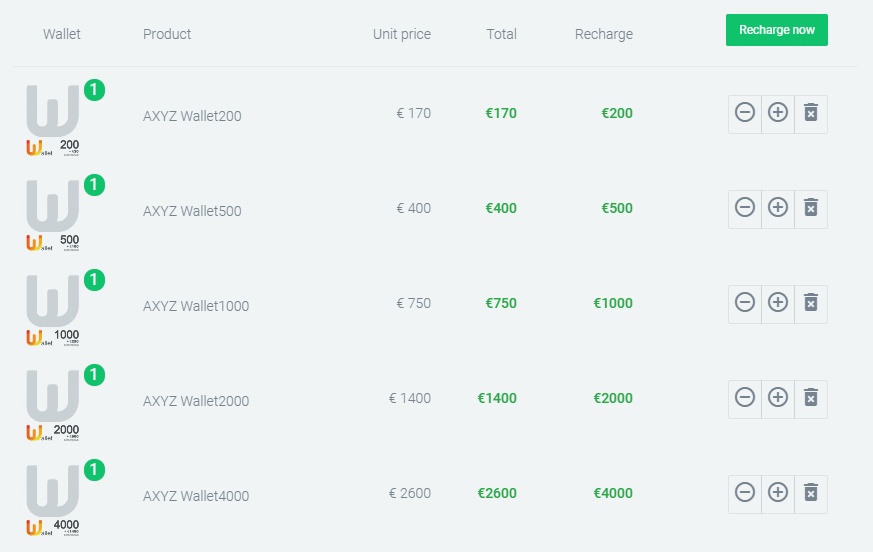
For example, if you purchase the Wallet 500 credit product it will cost you 400 €, so you get 100 € more in credit than the money you pay.
Keep in mind that this type of credit will never expire, so you can use it whenever you need it, with no rush.
Please notice that the subscription products cannot be purchased using Wallet Credit because those products have a rental-based price that is not incompatible with the Wallet.
You have more information about the Wallet credit system here:
No. It is not possible to purchase anima® ALL using Wallet Credit because of the incompatibility between the subscription products and the discount embedded in the purchase of every Wallet Credit recharge.
To purchase subscription seats, please use the following product:
The anima® Wallet bundles contain one anima® PRO license and also Wallet credit that can be spent in purchasing more products from the web-shop.
We have made the PRO+Wallet bundles to offer a solution to users that want to extend the default library included in anima® with their own selection of models. For example, if you purchase the PRO + WC500 bundle, you will get 500 € in credit that you can spend on, for example, 8 4D models, or 27 Posed models, or 18 Rigged models, or any combination of the products that you can find in our webshop.
Note that all the quantity discounts from the web-shop will still apply even if you use Wallet credit to pay for them. Also, this type of credit will never expire, so you can use it whenever you need it, with no rush.
You have more information about the Wallet credit system here:
A wider range of diverse digital people has been a top request from customers, particularly in architecture. As we constantly help customers find better ways to visualize our world, introducing new tools and assets that bring their designs to life becomes our priority. We all know how impactful digital humans are to the design and marketing process. Moving forward, 4D people is the next step in our journey.
Chaos is currently assessing how to best integrate the software with existing products in our portfolio. Chaos Vantage 2 is already fully compatible with AXYZ’s anima software and 4D Digital Humans characters can be imported into Vantage.
There are no immediate changes to the roadmap of any products. As we evaluate how to best integrate AXYZ into the Chaos portfolio, there may be adjustments in the future.
There are no changes. Access to anima and the AXYZ webshop will remain unchanged for all new and existing customers. Also, anima will continue supporting the same render engines as before.
There will be no changes at all. All existing customers and contracts stay as they are; nothing is being canceled or limited to use. The AXYZ website and shop are available to everyone just as before.
No, any AXYZ products will remain the same price. There are no changes planned at this moment.
There are no immediate plans to bundle AXYZ products with Chaos products, but we are evaluating options and the best platforms for assets going forward.
Nothing changes on the individual product scope. If you want to use AXYZ 3D human characters you can purchase them from the AXYZ website just as before.
Yes, anima® has a native plugin into the 3D application you are using and it will automatically generate the shaders of the actors adapted to your selected renderer.
We know that a wider range of diverse digital people is one of your main asks. Our development team is evaluating options on how best to make the AXYZ human characters compatible with Enscape. Once there are concrete plans we will share them with users in our newsletters.
There are no changes. Access to anima will remain unchanged for all new and existing customers.
We will use only public channels, including a press release, social media, and blog posts, to communicate the acquisition. We have decided not to notify customers and partners via email since there will be no immediate impact on them. For the moment, we are not providing them with additional benefits or incorporating the acquisition into our reseller portfolio.